Cuando edito videos con Openshot, suelo exportar por partes, que luego uno, a mi gusto y antojo, una forma de hacerlo rápido es mediante MP4Box del paquete multimedia Gpac.
Podemos instalarlo en ubuntu, mediante:
$ sudo apt-get install gpac
Para usar el programa (desde terminal), nos posicionamos en la carpeta donde tenemos los vídeos y tecleamos:
$ MP4Box parte1.mp4 -cat parte2.mp4 -cat parte3.mp4 -out videoentero.mp4
Me resulta mas facil hacerlo asi, que desde un editor.
MP4Box también admite otros formatos como avi. Y tiene otras utilidades.
$ man MP4Box
NAME
MP4Box - MPEG-4 Systems Toolbox
SYNOPSIS
MP4Box [options] file [options]
DESCRIPTION
MP4Box is a multi-purpose command line tool to create and edit MPEG-4
Systems presentations and manipulate ISO-media files (MP4, 3GP, MOV).
MP4Box supports file conversion from various raw formats and IsoMe‐
dia/AVI/MPEG-PS/OGG containers, file hinting for RTP streaming for
QuickTime compatible streaming servers, file interleaving, file frag‐
mentation and track extraction.
MP4Box also provides dump tools used to inspect file layout, RTP hint
tracks, SDP information, scene composition. It may also be used to con‐
vert to and from BT/XMT-A/VRML/X3D.
MP4Box also features MPEG-4 Systems encoders and decoders for BIFS and
OD tools.
Manual page MP4Box(1) line 1 (press h for help or q to quit)








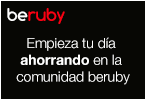





![Validate my Atom 1.0 feed [Valid Atom 1.0]](valid-atom.png)

No hay comentarios:
Publicar un comentario